I had the same problem with the nextcloud-client on Windows 10 and a scaling of 150%, solved by
(a) setting a global enivronmental variable in Windows 10 called QT_SCALE_FACTOR_ROUNDING_POLICY with the value PassThrough:
Windows-dialogue for setting variables
You can do so by hitting the Windows-key and search for variables...
or
(b) a batch-file containing:
@echo off
set QT_SCALE_FACTOR_ROUNDING_POLICY=PassThrough
start C:\path\to\nextcloud.exe
exit
and then starting that batch-file. (Of course you have to adapt the path to your actual nextcloud.exe location.)
[If you want this to be run on startup, hit the keys windows and r , enter shell:startup and leave a link to your batchfile in the now opened folder. (Deactivate "run at startup" inside the Nextcloud-App to be sure the batchfile really runs.)]
(a seems to be more convinient for me.)