This is something that's been bugging me for a while... So far I've been working around it by committing and pushing via terminal, but it would be nice to get it sorted.
In Xcode, there are two remotes listed in the source control navigator of my project.
Where is Xcode storing this remote so I can remove it?
I've seen the answer here before, but it doesn't seem to be stored in the same way in Xcode 9.