In working on a large client project, I added a couple of source files from one of my company's other projects (Debugging utilities.) Both projects are connected to remote repos.
I must have either dragged the file from the project window instead of the finder, or failed to click "copy files (if needed) in the add resulting dialog.
In any case, when I now go t push or pull, it lists both repos in the list of remote repos connected to the project.
I don't want my client's project tied to my company's other repository. I want all the files in the project to come from the client's repo.
I tried removing the source files that I added and then re-adding them with the "copy files" checkbox checked, but it still lists the other remote repo.
How do I get rid of the second, unwanted git repo from the project?
EDIT:
Note that the project is actually contained in an Xcode workspace. I just found a mention of the unwanted repo in my workspace's .xcworkspace/xcshareddata/.xcscmblueprint file.