I would like to crop an image so its content fills another image and it removes the alpha parts. For example, I have this image as the shape I'm expecting to keep from any other image:
Now if I take this image:
I want to crop it according to the shape image in order to get this:
How can I get this result? Thanks for your help!