I want to extract the data from a specific column in a Pivot Table and show it in a regular Excel table. Is this possible? It should update automatically when there is new data in the Pivot Table.
Asked
Active
Viewed 1,445 times
-1
-
Did you try to use the `GETPIVOTDATA` function? See https://support.office.com/en-us/article/getpivotdata-function-8c083b99-a922-4ca0-af5e-3af55960761f?ocmsassetID=8c083b99-a922-4ca0-af5e-3af55960761f&ui=en-US&rs=en-US&ad=US – Max Senft Mar 17 '18 at 17:55
1 Answers
0
I've previously written some code to slave a Table to a PivotTable, so that any change in the PivotTable's dimensions or placement will be reflected in the shadowing Table's dimensions and placement. This effectively gives us a way to add a calculated field to a PivotTable that can refer to something outside of that PivotTable. If the PivotTable grows, the Calculated Table will grow. If the PivotTable shrinks, the Calculated Table will shrink, and any redundant formulas in it will be deleted. That Table can easily reference the PivotTable, or it can reference something else based on information in that PivotTable.
See Select Newest Record and Create New Table of Unique Values in Excel
These sample images show two things:
- the Table will track the PivotTable in terms of size
- You can implement any formula logic you like inside that Table. For instance, here I'm doing a lookup on the source Table based on the Reg No displayed in the PivotTable.
jeffreyweir
- 4,668
- 1
- 16
- 27