I want to add a blurred shadow for my edit text but I don't know how? I had made the shape but I don't know the attribute for adding blur to the edit text. I made a drawable resource file and make this as a background to my edit text but it doesn't look as the picture and this my code.
<?xml version="1.0" encoding="utf-8"?>
<layer-list xmlns:android="http://schemas.android.com/apk/res/android" >
<!-- "shadow" -->
<item >
<shape android:shape="rectangle" >
<solid android:color="#E8E9ED"
/>
<corners android:radius="20dp" />
</shape>
</item>
<item android:bottom="5px"
android:left="5px"
android:right="5px"
android:top="5px">
<shape android:shape="rectangle">
<solid android:color="#FFFFFF"/>
<corners android:radius="20dp" />
</shape>
</item>
</layer-list>