I am trying to design an EditText Field having Shadows (bottom and right side) like this
tried googling & hunted many SO discussions but all are for TextView not EditText.
This is my code adding shadow to Input Text but not to TextField
<EditText android:id="@+id/txtpin"
android:maxLength="4"
android:layout_marginLeft="10dp"
android:layout_height="37dp"
android:gravity="center_horizontal"
android:inputType="textPassword"
android:longClickable="false"
android:layout_width="160dp"
android:shadowColor="@color/Black"
android:shadowDx="1.2"
android:shadowDy="1.2"
android:shadowRadius="1.5"
android:background="@color/White">
<requestFocus></requestFocus>
</EditText>
I guess it needs some custom xml view in drawable but not getting exact idea. What will be the logic to achieve this.
Any help would be appreciated.