I just plotted an ROC curve using pROC::roc as follows
plot(roc(mlabs, yhat, direction="<"),
col="blue", lwd=3, main = paste0("ROC Curves for Model ", mname), xlim = c(1, 0), ylim = c(0, 1))
and got a result with wide margins on either side of xlim. These make it hard to visually assess the model (i.e. the curve looks much further from top-left corner than it really is).
I don't think I've seen base graphics apply such large internal margins before. Is there any way to control it?