I created a new Xcode project and also selected below option:
Then after some coding I went to source control menu and selected commit. After I committed my files, then also my master branch isn't visible
I need to add a remote repository and push this xcode project to github repository.
I have tried all these solutions:
All answers from this stackoverflow link too
What could the issue be? I am using git version control for the first time so unable to figure out what's missing.
EDIT Using @VonC Solution:
Getting this error when I push using command line:
! [rejected] master -> master (fetch first)
error: failed to push some refs to 'https://github.com/xia.....'
hint: Updates were rejected because the remote contains work that you do
hint: not have locally. This is usually caused by another repository pushing
hint: to the same ref. You may want to first integrate the remote changes
hint: (e.g., 'git pull ...') before pushing again.
hint: See the 'Note about fast-forwards' in 'git push --help' for details.
EDIT 2 :
This is what branch I have at my github page: