I have two divs:
- top div contains a long text that takes up several lines
- lower div has
min-heightandflex-grow: 1
When I reducing the window to the scroll appeared, then in chrome everything is displayed correctly. But in IE11 top div is reduced to one line, and its text is on top of the bottom div.
I can fix it only with set some width for content of top div (it work with fixed width, or calc width, but not work with percentage width)
How can I fix it without setting width or with percentage width (width:100%)?
body,
html {
height: 99%;
padding: 0;
margin: 0;
}
.flexcontainer {
width: 25%;
display: flex;
flex-direction: column;
height: 100%;
border: 1px solid lime;
}
.allspace {
flex-grow: 1;
min-height: 300px;
background-color: yellow;
}
.longtext {
background-color: red;
}
.textcontainer {
border: 1px solid magenta;
/*IE work correctly only when specified width. by example: width:calc(25vw - 2px);*/
}<div class="flexcontainer">
<div class="longtext">
section 1 with long name section 1 with long name section 1 with long name
</div>
<div class="allspace">
all space
</div>
</div>jsfiddle: https://jsfiddle.net/tkuu28gs/14/
Chrome:
IE11: