I'm relatively new to R and want to make boxplots based on my data, in which each category will be plotted based on Price. My data is in the form:
For example I would like to have a boxplot of price vs storage where Storage would be categorized as 64GB, 256GB, other_GB, NA_GB. How to group those into one category "storage" would be useful as well. After an initial boxplot I could tell price and the other variables were scaled differently so I want to know how to make R recognize "1" for a variable like 64 GB means to count one 64 GB that sold at the corresponding price. Thanks for any help