This question follows from this other one. I was unable to implement answers there.
Define:
df2 <- data.frame(variable=rep(c("vnu.shr","vph.shr"),each=10),
value=seq(1:20))
Plot:
require(ggplot2)
qplot(variable,value, data=df2,geom="boxplot")+
geom_jitter(position=position_jitter(w=0.1,h=0.1))
I would like to have the boxplots in the reverse order (e.g. one in right on left and so on).
I have tried various ways of reordering the factors using levels, ordered, relevel, rev and so on, but I simply cannot seem to get the syntax right.