You can consider multiple background using linear-gradient like below without the need of extra elements:
.bg{
width: 400px;
height: 220px;
padding: 50px 0;
box-sizing:border-box;
text-align: center;
background:
linear-gradient(to bottom left , red 50%,transparent 51%) bottom left,
linear-gradient(to bottom left , transparent 49%,red 50%) top left,
linear-gradient(to bottom right, red 50%,transparent 51%) bottom right,
linear-gradient(to bottom right, transparent 49%,red 50%) top right,
red content-box;
background-size:50% 50px;
background-repeat:no-repeat;
color: #fff;
display: flex;
}
.bg p{
text-align: center;
margin: auto;
font-size: 36px;
}
<div class="bg">
<p>Section Content</p>
</div>
But in case you need border around I would then consider pseudo-elements like this:
.bg{
width: 400px;
height: 200px;
padding: 20px;
text-align: center;
position:relative;
color: #fff;
display: flex;
z-index:0;
}
.bg:before,
.bg:after{
content:"";
position:absolute;
top:0;
bottom:0;
background:red;
border:2px solid #000;
z-index:-1;
}
.bg:before {
right:50%;
left:0;
transform:skewY(15deg);
transform-origin:top left;
border-right:none;
}
.bg:after {
left:50%;
right:0;
transform:skewY(-15deg);
transform-origin:top right;
border-left:none;
}
.bg p{
text-align: center;
margin: auto;
font-size: 36px;
}
<div class="bg">
<p>Section Content</p>
</div>