I am trying to create a pentagon shape pointed downwards with a text inside it. There are some examples (How to make Background div inner curved using HTML, CSS?, Clippy-CSS clip-path maker ) but those aren't the exact solution what I am looking for (see picture below).
Any help would be greatly appreciated, and thanks.
I resolved the issue:
I had not used ::after pseudo-element before. The pseudo element inserts the content after the content of an element. The above output is derived using a box and downward triangle.
.card {
margin: 15px;
background: #ccc;
position: relative;
}
.card:after {
content: '';
display: block;
position: absolute;
border-left: 350px solid transparent;
border-right: 350px solid transparent;
border-top: 40px solid #ccc;
left: 1px;
}
<div class="card">
<div class="row">
<div class="col-md-12">
<p>Lorem Ipsum</p>
</div>
</div>
</div>