I want to add the local host ip address to the list of allowed ip addresses for my site in web.config, so that when I start up the local debugger in IIS Express I'm not blocked. I'm following these two pages with no luck. link and link
So I added it like this, but it still blocks me.
<security>
<ipSecurity allowUnlisted="false" denyAction="NotFound">
<add allowed="true" ipAddress="127.0.0.1" subnetMask="255.255.255.255" />
// my true ip address
<add allowed="true" ipAddress="24.130.112.30" subnetMask="255.255.0.0" />
</ipSecurity>
</security>I also tried adding
<section name="ipSecurity" overrideModeDefault="Allow" />
in the applicationhost.config file in wondows.
But I'm still getting this error message in the browser