In JupyterLab 2.1+ you can configure your keyboard shortcuts for R with the following:
{
"shortcuts": [
{
"command": "apputils:run-first-enabled",
"selector": "body",
"keys": ["Alt -"],
"args": {
"commands": [
"console:replace-selection",
"fileeditor:replace-selection",
"notebook:replace-selection",
],
"args": {"text": "<- "}
}
},
{
"command": "apputils:run-first-enabled",
"selector": "body",
"keys": ["Accel Shift M"],
"args": {
"commands": [
"console:replace-selection",
"fileeditor:replace-selection",
"notebook:replace-selection",
],
"args": {"text": "%>% "}
}
}
]
}
Accel means Ctrl on Linux and Windows, or Command on Mac.
Just go to the Advanced Settings Editor -> Keyboard Shortcuts, paste and save:
Related issues in JupyterLab repository: #4519, #7908, #10114.
Alternatively, for more advanced functionality, like kernel-specific shortcuts or automatic padding you can use jupyterext-text-shortcuts extension.