In some computers, but not all, in which my application is installed, after what looks like a successful install, when you try to run it, it shows this error:
The file is present in that directory, so, I'm not sure why it says it failed to find the library.
That error is followed by
and lastly:
and then nothing happens. The application doesn't start. Any ideas what's going on?
Some people pointed to this bug report which seems to be talking about this issue: https://bugs.openjdk.java.net/browse/JDK-8191176 but I have built my application with 8u162 as well as 8u172 (early access, specifically, jdk-8u172-ea-bin-b03-windows-x64-18_jan_2018), and the result is the same. It happens on Windows 10 Pro 1703 as well as 1709.
I'm not sure what else might be relevant.