I'm experimenting with building my application with Java 1.8.0_144 to workaround an issue that apparently started after that. I run this command to build:
gradle jfxNative -Dorg.gradle.java.home="c:\Program Files\Java\jdk1.8.0_144"
and it stops with this error:
Execution failed for task ':jfxNative'.
> Not found MSVC dlls
Where and how do I get these MSVC dlls?
The full output looks like this:
c:\...\>gradle jfxNative -Dorg.gradle.java.home="c:\Program Files\Java\jdk1.8.0_144"
> Task :jfxNative
The jar lib\lombok-1.16.18.jar has a main class lombok.launch.Main that does not match the declared main tech.dashman.dashman.ConfiguratorApp
The jar lib\jna-4.5.0.jar has a main class com.sun.jna.Native that does not match the declared main tech.dashman.dashman.ConfiguratorApp
The jar lib\javassist-3.22.0-CR2.jar has a main class javassist.CtClass that does not match the declared main tech.dashman.dashman.ConfiguratorApp
FAILURE: Build failed with an exception.
* What went wrong:
Execution failed for task ':jfxNative'.
> Not found MSVC dlls
* Try:
Run with --stacktrace option to get the stack trace. Run with --info or --debug option to get more log output. Run with --scan to get full insights.
* Get more help at https://help.gradle.org
BUILD FAILED in 8s
5 actionable tasks: 2 executed, 3 up-to-date
My current list of dependencies look like this:
dependencies {
compile "tech.dashman:dashmancommon:1.0.0-SNAPSHOT"
compile "org.projectlombok:lombok:1.16.18"
compile "org.springframework:spring-web:5.0.2.RELEASE"
compile "org.springframework.retry:spring-retry:1.2.2.RELEASE"
compile "com.fasterxml.jackson.core:jackson-databind:2.9.3"
compile "org.kordamp.ikonli:ikonli-javafx:2.1.0"
compile "org.kordamp.ikonli:ikonli-fontawesome5-pack:2.1.1"
compile "net.harawata:appdirs:1.0.1"
compile "io.sentry:sentry:1.6.4"
compile "org.javassist:javassist:3.22.0-CR2"
testCompile "junit:junit:4.12"
}
I tried adding
compile "net.java.dev.jna:jna-platform:4.5.1"
to that list but I'm still getting the same error when trying to build the installer.
Adding it to my buildscript dependencies did not change the error either:
buildscript {
repositories {
mavenCentral()
jcenter()
}
dependencies {
classpath "de.dynamicfiles.projects.gradle.plugins:javafx-gradle-plugin:8.8.2"
classpath "com.github.ben-manes:gradle-versions-plugin:0.17.0"
classpath "de.dynamicfiles.projects.javafx.bundler:custom-file-extension-windows-bundler:1.0.2-SNAPSHOT"
classpath "net.java.dev.jna:jna-platform:4.5.1"
}
}