After update Android Studio to latest version (3.1) and gradle version in my project I get an error (the link is always different):
12:54 Gradle sync started
12:56 Gradle sync failed: Could not HEAD 'https://jcenter.bintray.com/com/android/tools/analytics-library/shared/26.1.0/shared-26.1.0.jar'. Received status code 502 from server: Bad Gateway Consult IDE log for more details (Help | Show Log) (1m 56s 602ms)
12:56 Gradle sync started
12:57 Gradle sync failed: Could not HEAD 'https://jcenter.bintray.com/org/codehaus/mojo/animal-sniffer-parent/1.14/animal-sniffer-parent-1.14.pom'. Received status code 502 from server: Bad Gateway Consult IDE log for more details (Help | Show Log) (1m 4s 266ms)
12:58 Gradle sync started
12:59 Gradle sync failed: Could not HEAD 'https://jcenter.bintray.com/com/sun/activation/all/1.2.0/all-1.2.0.pom'. Received status code 502 from server: Bad Gateway Consult IDE log for more details (Help | Show Log) (1m 29s 985ms)
13:01 Gradle sync started
13:02 Gradle sync failed: Could not HEAD 'https://jcenter.bintray.com/com/sun/activation/javax.activation/1.2.0/javax.activation-1.2.0.pom'. Received status code 502 from server: Bad Gateway Consult IDE log for more details (Help | Show Log) (4s 976ms)
Android Studio version:
Android Studio 3.1
Build #AI-173.4670197, built on March 22, 2018
JRE: 1.8.0_152-release-1024-b02 amd64
JVM: OpenJDK 64-Bit Server VM by JetBrains s.r.o
Windows 10 10.0
I already tried clean rebuild and update gradle, restart Android Studio and PC, but without success. Any ideas?
PS: of course I have internet. Also, if you open a link in the browser - the file is downloaded.