In app.js,
I am checking the serviceWorker existence in navigator object and if available then registering the SW.
if ('serviceWorker' in navigator) {
navigator.serviceWorker.register('./service-worker.js', { scope: './' })
.then(function(registration) {
console.log("Service Worker Registered!");
}).catch(function(err) {
console.log("Service Worker not registered!", err);
});
}
When trying to register SW, I receive the below error in Firefox. I also made sure the service-worker.js file is under src directory.
Checking my about:config in Firefox (version 59.0.2) I had service worker and storage api enabled. So that shouldn't be an issue.
PS: The same code works fine on Chrome.