I'm working on a php application, attempting to dynamically select from a MySQL database and populate a page with configurable cells based on table rows that users can use to manage their configuration. I'm trying to make every cell look roughly like this:
However, I'm not quite sure how to get there. My first thought was to use a separate div for each element of the cell:
.stockcellcontainertext {
position: absolute;
vertical-align: middle;
text-align: center;
left: 0;
width: 15%;
height: 100%;
margin: auto;
}
.stockcellcontainercheckbox {
display: inline-block;
position: absolute;
vertical-align: middle;
right: 0;
width: 75%;
height: 100%;
margin: auto;
}
And then I tried a more basic approach with <table>
<form action="update_client.php" method="get">
<table style="width: 100%;">
<tr>
Symbol: <br>
<input type="text" name="symbol000" value="GOOG">
</tr>
<tr>
<input type="checkbox" name="input0" value="Hull's Moving Average" checked>
<label for="input0">input0</label>
<input type="checkbox" name="input1" value="Moving Average 200-Days" checked>
<label for="input1">input1</label>
<input type="checkbox" name="input2" value="Moving Average 50-Days" checked>
<label for="input2">input3</label>
</tr>
</table>
</form>
But both of them seem to push the checkboxes down a rank, I can't seem to get them in side-by-side.
Output