It's been couple of months since I've done some serious HTML/CSS coding, so I've probably missed a lot of things, but today I stumbled upon a really weird thing.
When I try to apply padding to a <input type="submit">, it doesn't work anymore.
I'm about 99% sure that I was able to do this, but now it seems as if it was impossible.
I even looked at one of my older projects, where I know I had padding on submit buttons, but they don't work anymore.
Here's a little demo of the problem
<input type="submit" value="Submit" style="padding: 5px 10px;">
<button type="submit" value="Submit" style="padding: 5px 10px;">Submit</button>
and how it looks in Google Chrome 15 on Mac

but it doesn't seem to work in Firefox 4 at all
Here's a link to the demo source on JSbin.com
I would bet that this was working about 6 months ago, but something must have changed. I've been using Windows Vista and OS X Snow Leopard with recent upgrade to Lion, but that doesn't seem like it.
Am I missing something?
edit: fixing the typo DID NOT help. The padding still isn't applied to the first button.
edit2: After going through Adobe Browserlab it looks like this is OS X specific problem. I'd still like to know how to do this even on OS X though.