I'm trying to build a scatterplot of a large amount of data from multiple classes in python/matplotlib. Unfortunately, it appears that I have to choose between having my data randomised and having legend labels. Is there a way I can have both (preferably without manually coding the labels?)
Minimum reproducible example:
import numpy as np
import matplotlib.pyplot as plt
import pandas as pd
X = np.random.normal(0, 1, [5000, 2])
Y = np.random.normal(0.5, 1, [5000, 2])
data = np.concatenate([X,Y])
classes = np.concatenate([np.repeat('X', X.shape[0]),
np.repeat('Y', Y.shape[0])])
Plotting with randomized points:
plot_idx = np.random.permutation(data.shape[0])
colors = pd.factorize(classes)
fig, ax = plt.subplots()
ax.scatter(data[plot_idx, 0],
data[plot_idx, 1],
c=colors[plot_idx],
label=classes[plot_idx],
alpha=0.4)
plt.legend()
plt.show()
This gives me the wrong legend.
Plotting with the correct legend:
from matplotlib import cm
unique_classes = np.unique(classes)
colors = cm.Set1(np.linspace(0, 1, len(unique_classes)))
for i, class in enumerate(unique_classes):
ax.scatter(data[classes == class, 0],
data[classes == class, 1],
c=colors[i],
label=class,
alpha=0.4)
plt.legend()
plt.show()
But now the points are not randomized and the resulting plot is not representative of the data.
I'm looking for something that would give me a result like I get as follows in R:
library(ggplot2)
X <- matrix(rnorm(10000, 0, 1), ncol=2)
Y <- matrix(rnorm(10000, 0.5, 1), ncol=2)
data <- as.data.frame(rbind(X, Y))
data$classes <- rep(c('X', 'Y'), times=nrow(X))
plot_idx <- sample(nrow(data))
ggplot(data[plot_idx,], aes(x=V1, y=V2, color=classes)) +
geom_point(alpha=0.4, size=3)