I have a sample scatterplot via matplotlib via the code below.
import numpy as np
import matplotlib.pyplot as plt
x = np.linspace(0, 100, 501)
y = np.sin(x)
label = 'xy data sample'
plt.scatter(x, y, cmap='plasma', c=x, label=label)
legend_dict = dict(ncol=1, loc='best', scatterpoints=4, fancybox=True, shadow=True)
plt.legend(**legend_dict)
plt.show()
Running the code above produces the plot below.
The colormap was successfully plotted, but the legend shows points that are all blue rather than points in a color that correspond to the chosen colormap. Why does this happen?
I tried putting cmap='plasma' in legend_dict, but it results in the error below.
File "/Users/.../
site-packages/matplotlib/axes/_axes.py", line 550, in legend
self.legend_ = mlegend.Legend(self, handles, labels, **kwargs)
TypeError: __init__() got an unexpected keyword argument 'cmap'
EDIT:
My desired output is to have the four dots represented in the legend to be a different color via the chosen colormap. Ideally, cmap='plasma' in this example could produce a legend using something similar to a blue dot, then a purple dot, then an orange-red dot, then a yellow dot. Although a colorbar could make for a possible alternative, I have yet to look through any documentation about colorbars.