I am trying to modify the legend of a figure that contains two overlayed scatter plots. More specifically, I want two legend handles and labels: the first handle will contain multiple points (each colored differently), while the other handle consists of a single point.
As per this related question, I can modify the legend handle to show multiple points, each one being a different color.
As per this similar question, I am aware that I can change the number of points shown by a specified handle. However, this applies the change to all handles in the legend. Can it be applied to one handle only?
My goal is to combine both approaches. Is there a way to do this?
In case it isn't clear, I would like to modify the embedded figure (see below) such that Z vs X handle shows only one-point next to the corresponding legend label, while leaving the Y vs X handle unchanged.
My failed attempt at producing such a figure is below:
To replicate this figure, one can run the code below:
import numpy as np
import matplotlib.pyplot as plt
from matplotlib.legend_handler import HandlerTuple, HandlerRegularPolyCollection
class ScatterHandler(HandlerRegularPolyCollection):
def update_prop(self, legend_handle, orig_handle, legend):
""" """
legend._set_artist_props(legend_handle)
legend_handle.set_clip_box(None)
legend_handle.set_clip_path(None)
def create_collection(self, orig_handle, sizes, offsets, transOffset):
""" """
p = type(orig_handle)([orig_handle.get_paths()[0]], sizes=sizes, offsets=offsets, transOffset=transOffset, cmap=orig_handle.get_cmap(), norm=orig_handle.norm)
a = orig_handle.get_array()
if type(a) != type(None):
p.set_array(np.linspace(a.min(), a.max(), len(offsets)))
else:
self._update_prop(p, orig_handle)
return p
x = np.arange(10)
y = np.sin(x)
z = np.cos(x)
fig, ax = plt.subplots()
hy = ax.scatter(x, y, cmap='plasma', c=y, label='Y vs X')
hz = ax.scatter(x, z, color='k', label='Z vs X')
ax.grid(color='k', linestyle=':', alpha=0.3)
fig.subplots_adjust(bottom=0.2)
handler_map = {type(hz) : ScatterHandler()}
fig.legend(mode='expand', ncol=2, loc='lower center', handler_map=handler_map, scatterpoints=5)
plt.show()
plt.close(fig)
One solution that I do not like is to create two legends - one for Z vs X and one for Y vs X. But, my actual use case involves an optional number of handles (which can exceed two) and I would prefer not having to calculate the optimal width/height of each legend box. How else can this problem be approached?