I feel like I'm missing something here, looking at the documentation on roles for App Maker this shouldn't be an issue. Add members to roles
However after testing this with a couple of different groups one created through GCDS (Active Directory group sync) and the other manually created through the G Suite admin panel and populated with two users neither the first or second groups members can access the deployed app. Are there any additional options that need to be checked on the group or in App Maker?
As an example: Group added to app and role > User added to group > Error received
I have also tried allowing access for everyone in the domain and restricted creating records to the 'Accounting_Rep' role with the accounting@mydomain.com group assigned to the role the record isn't created and I receive a permissions error in stackdriver logging. It seems like App Maker isn't seeing it as a group.