I want to save a page content to an image when it is fully loaded but sometimes I am getting output raster not rendered completely.
import sys
import signal
import os
from PyQt4.QtCore import *
from PyQt4.QtGui import *
from PyQt4.QtWebKit import QWebPage
app = QApplication(sys.argv)
signal.signal(signal.SIGINT, signal.SIG_DFL)
webpage = QWebPage()
def onLoadFinished(result):
if not result:
print "Request failed"
sys.exit(1)
webpage.setViewportSize(webpage.mainFrame().contentsSize())
image = QImage(webpage.viewportSize(), QImage.Format_ARGB32)
painter = QPainter(image)
webpage.mainFrame().render(painter)
painter.end()
if os.path.exists("output.png"):
os.remove("output.png")
image.save("output.png")
sys.exit(0) # quit this application
webpage.mainFrame().load(QUrl("file:///page.html"))
webpage.connect(webpage, SIGNAL("loadFinished(bool)"), onLoadFinished)
sys.exit(app.exec_())
The page is using JavaScript (onload function) to acquire a google map (640x640px) .