I made a button by extending JPanel and adding 2 JLabels on top of each other using the OverlayLayout. one of the JLabels is the icon which is just a font-awesome icon. The other one is the hover text. I want the background of the JPanel to be transparent, so it doesn't have a white border. I did this using this AlphaContainer method:
This is what I mean by slow hovering:
I now only added the setOpaque(false) property to the bottom half of the icons.
This is what it looks like:
Here I added the 6 buttons:
setLayout(new BoxLayout(this, BoxLayout.Y_AXIS));
HoverButtonTest forum = new HoverButtonTest("\uf086", "Forum", Settings.iconSize);
add(forum);
HoverButtonTest hs = new HoverButtonTest("\uf080", "Highscores", Settings.iconSize);
add(hs);
HoverButtonTest shop = new HoverButtonTest("\uf07a", "Store", Settings.iconSize);
add(shop);
HoverButtonTest vote = new HoverButtonTest("\uf046", "Vote for Us", Settings.iconSize);
vote.setOpaque(false);
add(vote);
HoverButtonTest discord = new HoverButtonTest("\uf392", "Discord", Settings.iconSize, HoverButtonTest.Type.BRAND);
discord.setOpaque(false);
add(discord);
HoverButtonTest web = new HoverButtonTest("\uf0ac", "Web", Settings.iconSize, HoverButtonTest.Type.SOLID);
web.setOpaque(false);
add(web);
This is the button class I am using:
import javax.swing.*;
import java.awt.*;
import java.awt.event.MouseEvent;
import java.awt.event.MouseListener;
/**
* @author Ruud.
*/
public class HoverButtonTest extends JPanel implements MouseListener {
public enum Type {
NORMAL("Font Awesome.ttf"),
REGULAR("Font Awesome Regular.ttf"),
SOLID("Font Awesome Solid.ttf"),
BRAND("Font Awesome Brands.ttf");
String font;
Type(String font) {
this.font = font;
}
String getFont() {
return font;
}
}
private JLabel icon;
private JLabel text;
public HoverButtonTest(String icon, String text, int size) {
this(icon, text, size, Type.NORMAL);
}
public HoverButtonTest(String icon, String text, int size, Type type) {
setLayout(new OverlayLayout(this));
addMouseListener(this);
setOpaque(false);
this.text = new JLabel(text);
this.text.setForeground(Color.WHITE);
this.text.setAlignmentX(0.5f);
this.text.setAlignmentY(0.5f);
Utils.setFont(this.text, "OpenSans-Light.ttf", 13);
this.text.setVisible(false);
add(this.text);
this.icon = new JLabel(icon);
this.icon.setForeground(Settings.primaryColor);
this.icon.setAlignmentX(0.5f);
this.icon.setAlignmentY(0.5f);
Utils.setFont(this.icon, type.getFont(), size);
add(this.icon);
}
@Override
public void paintComponent(Graphics g) {
g.setColor(new Color(0, 0, 0, 0));
}
@Override
public void mouseClicked(MouseEvent e) {
}
@Override
public void mousePressed(MouseEvent e) {
}
@Override
public void mouseReleased(MouseEvent e) {
}
@Override
public void mouseEntered(MouseEvent e) {
text.setVisible(true);
icon.setForeground(Settings.primaryColor.darker().darker().darker().darker());
}
@Override
public void mouseExited(MouseEvent e) {
text.setVisible(false);
icon.setForeground(Settings.primaryColor);
}
}
I've edited the code from RadioDef to fit a bit more to my needs, the weird thing is that it doesn't occur in this code
import javax.imageio.ImageIO;
import javax.swing.*;
import javax.swing.border.LineBorder;
import java.awt.*;
import java.awt.event.MouseAdapter;
import java.awt.event.MouseEvent;
import java.awt.image.BufferedImage;
import java.io.IOException;
import java.io.UncheckedIOException;
import java.net.URL;
public class MouseoverPanels {
public static void main(String[] args) {
SwingUtilities.invokeLater(MouseoverPanels::new);
}
public MouseoverPanels() {
JFrame frame = new JFrame("Mouseover Panels");
frame.setDefaultCloseOperation(WindowConstants.EXIT_ON_CLOSE);
JPanel background = new Background();
JPanel buttons = new Buttons();
//JPanel buttons = new JPanel();
buttons.setOpaque(false);
buttons.add(new MouseoverPanel("Queen", QUEEN_IMG, QUEEN_IMG_H));
buttons.add(new MouseoverPanel("King", KING_IMG, KING_IMG_H));
buttons.add(new MouseoverPanel("Rook", ROOK_IMG, ROOK_IMG_H));
buttons.add(new MouseoverPanel("Knight", KNIGHT_IMG, KNIGHT_IMG_H));
buttons.add(new MouseoverPanel("Pawn", PAWN_IMG, PAWN_IMG_H));
background.add(buttons);
frame.setContentPane(background);
frame.pack();
frame.setLocationRelativeTo(null);
frame.setVisible(true);
}
class MouseoverPanel extends JPanel {
JLabel button;
JLabel hoverImage;
JLabel icon;
MouseoverPanel(String text, Image img, Image hImg) {
setLayout(new OverlayLayout(this));
setOpaque(false);
button = new JLabel(text);
button.setOpaque(false);
button.setAlignmentX(0.5f);
button.setAlignmentY(0.5f);
button.setVisible(false);
hoverImage = new JLabel(new ImageIcon(hImg));
hoverImage.setOpaque(false);
hoverImage.setAlignmentX(0.5f);
hoverImage.setAlignmentY(0.5f);
hoverImage.setVisible(false);
icon = new JLabel(new ImageIcon(img));
icon.setOpaque(false);
icon.setAlignmentX(0.5f);
icon.setAlignmentY(0.5f);
add(button);
add(hoverImage);
add(icon);
MouseoverListener ml = new MouseoverListener();
addMouseListener(ml);
button.addMouseListener(ml);
icon.addMouseListener(ml);
}
class MouseoverListener extends MouseAdapter {
@Override
public void mouseEntered(MouseEvent e) {
button.setVisible(true);
hoverImage.setVisible(true);
}
@Override
public void mouseExited(MouseEvent e) {
button.setVisible(false);
hoverImage.setVisible(false);
}
}
}
class Buttons extends JPanel {
public Buttons() {
setOpaque(false);
setBorder(new LineBorder(Color.BLACK));
}
@Override
protected void paintComponent(Graphics g) {
g.setColor(new Color(0, 0, 0, 100));
g.fillRect(0, 0, getWidth(), getHeight());
}
}
class Background extends JPanel {
private BufferedImage sprite = null;
public Background() {
try {
sprite = ImageIO.read(new URL("https://i.stack.imgur.com/XZ4V5.jpg"));
} catch (IOException e) {
e.printStackTrace();
}
}
@Override
protected void paintComponent(Graphics g) {
super.paintComponent(g);
Image scaledImage = sprite.getScaledInstance(getWidth(), getHeight(), Image.SCALE_REPLICATE);
g.drawImage(scaledImage, getWidth() / 2 - scaledImage.getWidth(this) / 2, getHeight() / 2 - scaledImage.getHeight(this) / 2, this);
}
}
static final Image QUEEN_IMG,
QUEEN_IMG_H,
KING_IMG,
KING_IMG_H,
ROOK_IMG,
ROOK_IMG_H,
KNIGHT_IMG,
KNIGHT_IMG_H,
PAWN_IMG,
PAWN_IMG_H;
static {
try {
// source for sprite sheet: https://stackoverflow.com/a/19209651/2891664
BufferedImage sprites = ImageIO.read(new URL("https://i.stack.imgur.com/memI0.png"));
int n = 64;
QUEEN_IMG = sprites.getSubimage(0 * n, 0, n, n);
QUEEN_IMG_H = sprites.getSubimage(0 * n, 64, n, n);
KING_IMG = sprites.getSubimage(1 * n, 0, n, n);
KING_IMG_H = sprites.getSubimage(1 * n, 64, n, n);
ROOK_IMG = sprites.getSubimage(2 * n, 0, n, n);
ROOK_IMG_H = sprites.getSubimage(2 * n, 64, n, n);
KNIGHT_IMG = sprites.getSubimage(3 * n, 0, n, n);
KNIGHT_IMG_H = sprites.getSubimage(3 * n, 64, n, n);
PAWN_IMG = sprites.getSubimage(4 * n, 0, n, n);
PAWN_IMG_H = sprites.getSubimage(4 * n, 64, n, n);
} catch (IOException x) {
throw new UncheckedIOException(x);
}
}
}
The small project I made with hovering: https://www.dropbox.com/s/wq4ggufbxrfcvb8/HoverButton.zip?dl=0