I have been trying to make characters in blender and then export it to three.js. However, the materials for the character's eye seems to be broken as it renders a light blue color, instead of being the eye image. This results in very creepy characters.
I am using the normal Blender Renderer, and I created the character with MakeHuman. The export settings are as follows:
Scene: Scene and Materials
Geometry: BufferGeometry, Uint16Array, Vertices, Faces, Normals, UVs, Apply Modifiers
Texture: Textures, Export Textures, Embed Textures
When I import the object, I change "transparent" to false, but I have tried changing a lot of things, and no difference seems to come. All my other objects render completely fine when I do this though.
I have a .blend, .json, and png of the eye here
Some other strange things that I have noticed is that when testing my object on the threejs.org editor, the texture begins to appear slightly after zooming out away from it and even becomes the right texture after reloading the page.
Here is a picture of the "transparancy" area of my eye material.
 I noticed that if I toggle it, I get the blue eye effect. I think that might be why I am getting the issue. How do I make the material appear while transparent is set to true?
I noticed that if I toggle it, I get the blue eye effect. I think that might be why I am getting the issue. How do I make the material appear while transparent is set to true?