I am not sure what I have done wrong.
I moved my project folder to another folder and copied the backup folder to desktop.
I tried to open the backup project and build, I received the linker error.
So I decided to I delete my backup folder and moved back my project folder to desktop. I can't compile anymore and received the following error.
Showing Recent Issues clang: error: linker command failed with exit code 1 (use -v to see invocation)
duplicate symbol _main in:
/Users/BRO/Library/Developer/Xcode/DerivedData/SFITNESS-flzvwdymttxhducvwvmhpuaqfzhj/Build/Intermediates.noindex/SFITNESS.build/Debug-iphonesimulator/SFITNESS.build/Objects-normal/x86_64/main-90EC778DD760FD57.o
/Users/BRO/Library/Developer/Xcode/DerivedData/SFITNESS-flzvwdymttxhducvwvmhpuaqfzhj/Build/Intermediates.noindex/SFITNESS.build/Debug-iphonesimulator/SFITNESS.build/Objects-normal/x86_64/main-F627C2B37F247040.o
ld: 1 duplicate symbol for architecture x86_64
clang: error: linker command failed with exit code 1 (use -v to see invocation)
No derived data folder
Still the same
1. I opened Derived Data folder and deleted everything in it
2. I deletes all the project in all simulator
3. I restarted xCode, Clean and build
Added the project into GitHub
The link