I now have the same question with above title but have not found the right answer yet. I got the error:
/Users/nle/Library/Developer/Xcode/DerivedData/TestMoboSDK-Client-cgodalyxmwqzynaxfbbewrooymnq/Build/Intermediates/TestMoboSDK-Client.build/Debug-iphonesimulator/TestMoboSDK-Client.build/Objects-normal/x86_64/MoboSDK.o
/Users/nle/Library/Developer/Xcode/DerivedData/TestMoboSDK-Client-cgodalyxmwqzynaxfbbewrooymnq/Build/Products/Debug-iphonesimulator/libMoboSDK.a(MoboSDK.o)
duplicate symbol _OBJC_METACLASS_$_MoboSDK in:
/Users/nle/Library/Developer/Xcode/DerivedData/TestMoboSDK-Client-cgodalyxmwqzynaxfbbewrooymnq/Build/Intermediates/TestMoboSDK-Client.build/Debug-iphonesimulator/TestMoboSDK-Client.build/Objects-normal/x86_64/MoboSDK.o
/Users/nle/Library/Developer/Xcode/DerivedData/TestMoboSDK-Client-cgodalyxmwqzynaxfbbewrooymnq/Build/Products/Debug-iphonesimulator/libMoboSDK.a(MoboSDK.o)
ld: 75 duplicate symbols for architecture x86_64
clang: error: linker command failed with exit code 1 (use -v to see invocation)
Any help is appreciated.
Finally I find out the reason of this error cause I added -ObjC to the Other Linker Flags. After remove this value then I can build my project successfully, but I don't know why. Can anyone explain this?