Can anyone help me with the Selenium webdriver (in Python) code to automatically select a date in the input date in the above link.
https://www.nseindia.com/products/content/derivatives/equities/archieve_fo.htm
It is just one line of code but I've wasted hours behind it. someone please kindly help. I've tried the .send_keys() function and have searched for hours about the datepicker issue. Kindly help.