Hi I am trying to figure out how to do date picking on the calendar for zacks for some personal project. unable to figure out how that works. I read a post on datepickers being used as a table and i can try that approach but i want to get date picking for future and past and on the page, only the current month shows up so would ideally like to see the onclick functionality working.
chromedriver = "/usr/bin/chromedriver"
os.environ["webdriver.chrome.driver"] = chromedriver
driver = webdriver.Chrome(chromedriver)
driver.get('https://www.zacks.com/earnings/earnings-calendar')
driver.maximize_window()
print('page load waiting ......')
time.sleep(5)
date_field = driver.find_element_by_id('earnings_calendar_events').find_element_by_id('date_select')
date_field.click() # opens up the calendar
time.sleep(2)
print('sending key 3')
date_field.send_keys('12/1/2020') #send keys doesn't work.
time.sleep(5)