I've been looking for information on Google for 2 days. But all without results.
I want to use not the full screen mode, but the reduced one, so that you can scan a certain area.
In Api Google, I also did not find what I needed.
The variant with resizing in SurfaceView is attached with a picture.
As you can see, the result is deplorable ((.
Is there a solution to my problem?
<?xml version="1.0" encoding="utf-8"?>
<RelativeLayout
xmlns:android="http://schemas.android.com/apk/res/android"
xmlns:app="http://schemas.android.com/apk/res-auto"
android:id="@+id/activity_main"
android:layout_width="match_parent"
android:layout_height="match_parent">
<SurfaceView
android:layout_centerInParent="true"
android:id="@+id/surface_view"
android:layout_width="match_parent"
android:layout_height="100dp"/>
<TextView
android:id="@+id/txtView"
android:text="No Text"
android:layout_alignParentBottom="true"
android:textColor="@android:color/white"
android:textSize="20sp"
android:layout_width="match_parent"
android:layout_height="wrap_content"/>
</RelativeLayout>
public class MainActivity extends AppCompatActivity {
@BindView(R.id.surface_view) SurfaceView cameraView;
@BindView(R.id.txtView) TextView txtView;
CameraSource cameraSource;
final int RequestCameraPermissionID = 1001;
@Override
public void onRequestPermissionsResult(int requestCode, @NonNull String[] permissions, @NonNull int[] grantResults) {
switch (requestCode){
case RequestCameraPermissionID:
if (grantResults[0]==PackageManager.PERMISSION_GRANTED){
if (ActivityCompat.checkSelfPermission(MainActivity.this, Manifest.permission.CAMERA) != PackageManager.PERMISSION_GRANTED) {
return;
}
try {
cameraSource.start(cameraView.getHolder());
} catch (IOException e) {
e.printStackTrace();
}
}
}
}
@Override
protected void onCreate(Bundle savedInstanceState) {
super.onCreate(savedInstanceState);
setContentView(R.layout.activity_main);
ButterKnife.bind(this);
TextRecognizer textRecognizer = new TextRecognizer.Builder(getApplicationContext()).build();
if (!textRecognizer.isOperational()) {
Log.e("MainActivity", "onCreate= " + "Detecter");
} else {
cameraSource = new CameraSource.Builder(getApplicationContext(), textRecognizer )
.setFacing(CameraSource.CAMERA_FACING_BACK)
.setRequestedFps(2.0f)
.setAutoFocusEnabled(true)
.build();
cameraView.getHolder().addCallback(new SurfaceHolder.Callback() {
@Override
public void surfaceCreated(SurfaceHolder holder) {
try {
if (ActivityCompat.checkSelfPermission(MainActivity.this, Manifest.permission.CAMERA) != PackageManager.PERMISSION_GRANTED) {
ActivityCompat.requestPermissions(MainActivity.this,
new String[]{Manifest.permission.CAMERA},
RequestCameraPermissionID);
return;
}
cameraSource.start(cameraView.getHolder());
} catch (IOException e) {
e.printStackTrace();
}
}
@Override
public void surfaceChanged(SurfaceHolder holder, int format, int width, int height) {
}
@Override
public void surfaceDestroyed(SurfaceHolder holder) {
cameraSource.stop();
}
});
textRecognizer.setProcessor(new Detector.Processor<TextBlock>() {
@Override
public void release() {
}
@Override
public void receiveDetections(Detector.Detections<TextBlock> detections) {
final SparseArray<TextBlock> items=detections.getDetectedItems();
if (items.size()!=0){
txtView.post(() -> {
StringBuilder stringBuilder=new StringBuilder();
for (int i = 0; i < items.size(); i++) {
TextBlock item=items.valueAt(i);
stringBuilder.append(item.getValue());
stringBuilder.append("\n");
}
txtView.setText(stringBuilder.toString());
});
}
}
});
}
}
}