i am trying to find a library (or another way...) that helps me out...
I have initially this image here:
but i wan to give the user the possibility to change (crop / bend) the image on the left side like this....
and on the right side like this
and on the right side like this:
i have alread checked these articles here:
How to bend/curve a image in html5 canvas
HTML5 Canvas: curve image along the path
Its a tool where the user can choose the size of his brushes he will order later... so conical sizes on the left and right side of the brush should be possible
I dont know, maybe I have to work with canvas objects, but maybe I can programatically find a solution to change some css styles to crop the image or shrink the image (but i think to shrink / bend the image doenst look really good)
Thx for any help or hints!
greetings
Alex
Edit:
I have found maybe a away to change the crop coordinates by doing this here:
-webkit-clip-path: polygon(100% 0, 100% 100%, 0% 50%);
clip-path: polygon(100% 0, 100% 100%, 0% 50%);
for example gives me something like this:
Edit2:
yes, I will give css "clip" a try
becasue something like this here should also be possible
-webkit-clip-path: polygon(17% 0, 70% 0%, 100% 0, 100% 100%, 70% 100%, 16% 99%, 0 46%);
clip-path: polygon(17% 0, 70% 0%, 100% 0, 100% 100%, 70% 100%, 16% 99%, 0 46%);