I would try the excellent Open in Browser add-on, which is worth having as part of your standard Firefox install.
Have you ever been annoyed when you wanted to see a document and the download popup appears which forces you to select an external application to view it?
This extension allows you to open the document directly in browser. You can also change the MIME type of a document being viewed.
This extension is necessary due to a 9 year old bug in Firefox. When given Content-disposition: attachment by the server, Firefox will only offer to open the resource with an external application or to save it to disk. "Open here, now, in this Firefox" should also be an option for MIME-Types it handles, but currently isn't.
I agree with the last comment, from just 8 days ago:
not allowing content types that Firefox can handle (text/plain, image/png,
etc) is to be viewed directly is a clear-out bug. Dancing through hoops like
saving the file to some random place then opening it manually is a ridiculous
workaround.