I have a sentence like say
Hey I am feeling pretty boring today and the day is dull too
I pass it through the openai sentiment code which gives me some neuron weights which can be equal or little greater then number of words.
Neuron weights are
[ 0.01258736, 0.03544582, 0.08490616, 0.09010842, 0.07180552,
0.07271874, 0.08906463, 0.09690772, 0.10281454, 0.08131664,
0.08315734, 0.0790544 , 0.07770097, 0.07302617, 0.07329235,
0.06856266, 0.07642639, 0.08199468, 0.09079508, 0.09539193,
0.09061056, 0.07109602, 0.02138061, 0.02364372, 0.00322057,
0.01517018, 0.01150052, 0.00627739, 0.00445003, 0.00061127,
0.0228037 , -0.29226044, -0.40493113, -0.4069235 , -0.39796737,
-0.39871565, -0.39242673, -0.3537892 , -0.3779315 , -0.36448184,
-0.36063945, -0.3506464 , -0.36719123, -0.37997353, -0.35103855,
-0.34472692, -0.36256564, -0.35900915, -0.3619383 , -0.3532831 ,
-0.35352525, -0.33328298, -0.32929575, -0.33149993, -0.32934144,
-0.3261477 , -0.32421976, -0.3032671 , -0.47205922, -0.46902984,
-0.45346943, -0.4518705 , -0.50997925, -0.50997925]
Now what I wanna do is plot a heatmap , the positive values shows positive sentiments while negative ones shows negative sentiment and I am plotting the heat map but the heatmap isn't plotting like it should be
But when the sentence gets longer the whole sentence gets smaller and smaller that can't be seen ,So what changes should I do to make it show better.
Here is my plotting function:
def plot_neuron_heatmap(text, values, savename=None, negate=False, cell_height=.112, cell_width=.92):
#n_limit = 832
cell_height=.325
cell_width=.15
n_limit = count
num_chars = len(text)
text = list(map(lambda x: x.replace('\n', '\\n'), text))
num_chars = len(text)
total_chars = math.ceil(num_chars/float(n_limit))*n_limit
mask = np.array([0]*num_chars + [1]*(total_chars-num_chars))
text = np.array(text+[' ']*(total_chars-num_chars))
values = np.array((values+[0])*(total_chars-num_chars))
values = values.reshape(-1, n_limit)
text = text.reshape(-1, n_limit)
mask = mask.reshape(-1, n_limit)
num_rows = len(values)
plt.figure(figsize=(cell_width*n_limit, cell_height*num_rows))
hmap=sns.heatmap(values, annot=text, mask=mask, fmt='', vmin=-5, vmax=5, cmap='RdYlGn',xticklabels=False, yticklabels=False, cbar=False)
plt.subplots_adjust()
#plt.tight_layout()
plt.savefig('fig1.png')
#plt.show()
This is how it shows the lengthy text as
What I want it to show
Here is a link to the full notebook: https://github.com/yashkumaratri/testrepo/blob/master/heatmap.ipynb
Mad Physicist , Your code does this
 and what really it should do is
and what really it should do is