I know you can do something like var myObj = _db.MyTable.FirstOrDefault(x=>x.Id==id) and then update myObj property by property that you want to update but is there a better way to update say 6 out of 10 properties of myObj and leave the other 4 alone or have them marked as a way that they are only set once and never updateable from ef core?
public class MyObject
{
public string Id { get; set; }
public string Prop1 { get; set; }
public string Prop2 { get; set; }
public string Prop3 { get; set; }
public string Prop4 { get; set; }
public string Prop5 { get; set; }
public string Prop6 { get; set; }
public string Prop7 { get; set; }
public string Prop8 { get; set; }
public string Prop9 { get; set; }
}
public void UpdateObj(MyObject ojToUpdate)
{
//Is there a better way to write this function if you only want to update a set amount of properties
var myObj = _db.MyObject.First(x=>x.Id==ojToUpdate.Id);
myObj.Prop1 = objToUpdate.Prop1;
myObj.Prop2 = objToUpdate.Prop2;
myObj.Prop3 = objToUpdate.Prop3;
myObj.Prop4 = objToUpdate.Prop4;
myObj.Prop5 = objToUpdate.Prop5;
myObj.Prop6 = objToUpdate.Prop6;
_db.SaveChanges();
}
Obviously you can write something like _db.MyObject.Update(objToUpdate). The problem with this statement is the user can update prop 4/5/6 which I don't want them to update.
Yes I know you can write _db.Entry(myObj).CurrentValues.SetValues(objToUpdate) and then call save changes but that will over ride properties that i want to be generated once and never modified again.
Thanks ahead of time.