I'm trying to rechunk a NetCDF file collection and create a Zarr dataset on AWS S3. I have 168 original NetCDF4 classic files with arrays of dimension time: 1, y: 3840, x: 4608 chunked as chunks={'time':1, 'y':768, 'x':922}.
I want to write this output to Zarr, and I want to optimize for time series extraction, so include more time records in my chunks. I figured I would use xarray to help get the job done, since I have a lot of processors available to take advantage of Dask, and xarray has both xr.open_mfdataset and ds.to_zarr.
I first tried rechunking to chunks={'time':24, 'y':768, 'x':922} to match the input NetCDF4 chunking in x and y, but when I tried to write to Zarr it complained because it needed uniform chunk sizes in both x and y, only allowing non-uniform size in the last chunk along the time dimension (and unfortunately in the x dimension, the total size 4608 is not a multiple of chunk size 922.
So then I tried chunks={'time':168, 'y':384, 'x':288} and that started working, and proceeded very quickly for a few minutes, then got slower and slower. Eventually after 50 minutes, the cluster died with:
4072 distributed.core - INFO - Event loop was unresponsive in Worker for 1.41s. This is often caused by long-running GIL-holding functions or moving large chunks of data. This can cause timeouts and instability.
4073 slurmstepd: error: Step 3294889.0 exceeded memory limit (25346188 > 25165824), being killed
Here's the code I'm using:
from dask.distributed import Client
import pandas as pd
import xarray as xr
import s3fs
import zarr
client = Client(scheduler_file='/home/rsignell/scheduler.json')
client
root = '/lustre/projects/hazards/cmgp/woodshole/rsignell/nwm/forcing_short_range/'
bucket_endpoint='https://s3.us-west-1.amazonaws.com/'
f_zarr = 'rsignell/nwm/test_week4'
dates = pd.date_range(start='2018-04-01T00:00', end='2018-04-07T23:00', freq='H')
urls = ['{}{}/nwm.t{}z.short_range.forcing.f001.conus.nc'.format(root,a.strftime('%Y%m%d'),a.strftime('%H')) for a in dates]
ds = xr.open_mfdataset(urls, concat_dim='time', chunks={'time':1, 'y':768, 'x':922})
ds = ds.drop(['ProjectionCoordinateSystem','time_bounds'])
ds = ds.chunk(chunks={'time':168, 'y':384, 'x':288}).persist()
ds
producing
<xarray.Dataset>
Dimensions: (reference_time: 168, time: 168, x: 4608, y: 3840)
Coordinates:
* reference_time (reference_time) datetime64[ns] 2018-04-01 ...
* x (x) float64 -2.304e+06 -2.303e+06 -2.302e+06 -2.301e+06 ...
* y (y) float64 -1.92e+06 -1.919e+06 -1.918e+06 -1.917e+06 ...
* time (time) datetime64[ns] 2018-04-01T01:00:00 ...
Data variables:
T2D (time, y, x) float64 dask.array<shape=(168, 3840, 4608), chunksize=(168, 384, 288)>
LWDOWN (time, y, x) float64 dask.array<shape=(168, 3840, 4608), chunksize=(168, 384, 288)>
Q2D (time, y, x) float64 dask.array<shape=(168, 3840, 4608), chunksize=(168, 384, 288)>
U2D (time, y, x) float64 dask.array<shape=(168, 3840, 4608), chunksize=(168, 384, 288)>
V2D (time, y, x) float64 dask.array<shape=(168, 3840, 4608), chunksize=(168, 384, 288)>
PSFC (time, y, x) float64 dask.array<shape=(168, 3840, 4608), chunksize=(168, 384, 288)>
RAINRATE (time, y, x) float32 dask.array<shape=(168, 3840, 4608), chunksize=(168, 384, 288)>
SWDOWN (time, y, x) float64 dask.array<shape=(168, 3840, 4608), chunksize=(168, 384, 288)>
Then I call
fs = s3fs.S3FileSystem(anon=False, client_kwargs=dict(endpoint_url=bucket_endpoint))
d = s3fs.S3Map(f_zarr, s3=fs)
compressor = zarr.Blosc(cname='zstd', clevel=3, shuffle=2)
encoding = {vname: {'compressor': compressor} for vname in ds.data_vars}
delayed_store = ds.to_zarr(store=d, mode='w', encoding=encoding, compute=False)
persist_store = delayed_store.persist(retries=100)
and just before it dies, the Dask Daskboard looks like this:
The total size of the NetCDF4 files is 20GB, so it seems a bit crazy that I've got over 500GB showing in the Dask Dashboard, and that 30 processors each with 60GB RAM is not sufficient for the job.
What am I doing wrong, or what would be a better solution?