i got a Little "Problem", i want to create a Chart looking like this:
So basically Series 1 = Normal bar Chart. Color green if it Ends before the "time max" (series2) Series 2 = just a DataPoint / Marker on top of series 1 items.
I am struggling with this though...
my Code:
chart_TimeChart.Series.Clear();
string series_timeneeded = "Time Needed";
chart_TimeChart.Series.Add(series_timeneeded);
chart_TimeChart.Series[series_timeneeded]["PixelPointWidth"] = "5";
chart_TimeChart.ChartAreas[0].AxisY.ScrollBar.Size = 10;
chart_TimeChart.ChartAreas[0].AxisY.ScrollBar.ButtonStyle = ScrollBarButtonStyles.SmallScroll;
chart_TimeChart.ChartAreas[0].AxisY.ScrollBar.IsPositionedInside = true;
chart_TimeChart.ChartAreas[0].AxisY.ScrollBar.Enabled = true;
chart_TimeChart.Series[series_timeneeded].BorderWidth = 2;
chart_TimeChart.Series[series_timeneeded].ChartType = SeriesChartType.StackedBar;
chart_TimeChart.Series[series_timeneeded].YValueType = ChartValueType.Time;
chart_TimeChart.ChartAreas[0].AxisY.LabelStyle.Format = "HH:mm:ss";
chart_TimeChart.Series[series_timeneeded].XValueType = ChartValueType.String;
for (int i = 0; i < MaxNumber; i++)
{
chart_TimeChart.Series[series_timeneeded].Points.AddXY("item"+ " " + (i + 1).ToString(), DateTime.Now.Add(Timespans[i]));
}
chart_TimeChart.Series.Add(series_FinishTime);
chart_TimeChart.Series[series_FinishTime].ChartType = SeriesChartType.StackedBar;
chart_TimeChart.Series[series_FinishTime].BorderWidth = 0;
chart_TimeChart.Series[series_FinishTime].MarkerSize = 15;
chart_TimeChart.Series[series_FinishTime].MarkerStyle = MarkerStyle.Square;
chart_TimeChart.Series[series_FinishTime].MarkerColor = Color.Black;
chart_TimeChart.Series[series_FinishTime].YValueType = ChartValueType.DateTime;
chart_TimeChart.Series[series_FinishTime].XValueType = ChartValueType.String;
for (int i = 0; i < MaxNumber; i++)
{
DateTime YPosition = GetFinishTime(i);
chart_TimeChart.Series[series_FinishTime].Points.AddXY("item"+ " " +(i+1).ToString(), YPosition);
}
but this only Displays the 2nd series on top of the first one but the first one isnt visible anymore. The Maker of series 2 isnt shown but instead the bar is (eventhough i made borderwidth to 0). In my opinion/thinking i just have to make the "bar" of series 2 invisible and just Show the marker Points for series 2.
Any ideas?
Update:
string seriesname = Name+ i.ToString();
chart_TimeChart.Series.Add(seriesname);
chart_TimeChart.Series[seriesname].SetCustomProperty("DrawSideBySide", "false");
chart_TimeChart.Series[seriesname].SetCustomProperty("StackedGroupName", seriesname);
chart_TimeChart.Series[seriesname].ChartType = SeriesChartType.StackedBar; //Y and X are exchanged
chart_TimeChart.Series[seriesname].YValueType = ChartValueType.Time;
chart_TimeChart.ChartAreas[0].AxisY.LabelStyle.Format = "HH:mm:ss";
chart_TimeChart.Series[seriesname].XValueType = ChartValueType.String;
DateTime TimeNeeded = DateTime.Now.Add(List_AllLiniengroupsTimespans[k][i]);
DateTime TimeMax = GetFinishTime(k, i);
TimeSpan TimeDifference = TimeNeeded - TimeMax;
if (TimeNeeded > TimeMax) //All good
{
chart_TimeChart.Series[seriesname].Points.AddXY(seriesname, TimeNeeded); //Time till finish
chart_TimeChart.Series[seriesname].Points[0].Color = Color.Blue;
chart_TimeChart.Series[seriesname].Points[0].SetCustomProperty("StackedGroupName", seriesname);
chart_TimeChart.Series[seriesname].Points.AddXY(seriesname, TimeNeeded.Add(TimeDifference)); //time left
chart_TimeChart.Series[seriesname].Points[1].Color = Color.Red;
chart_TimeChart.Series[seriesname].Points[1].SetCustomProperty("StackedGroupName", seriesname);
}
else if (TimeMax > TimeNeeded) //wont make it in time
{
chart_TimeChart.Series[seriesname].Points.AddXY(seriesname, TimeNeeded); //time till still okay
chart_TimeChart.Series[seriesname].Points[0].Color = Color.Blue;
chart_TimeChart.Series[seriesname].Points[0].SetCustomProperty("StackedGroupName", seriesname);
chart_TimeChart.Series[seriesname].Points.AddXY(seriesname, TimeNeeded.Add(TimeDifference)); //Time that is too much
chart_TimeChart.Series[seriesname].Points[1].Color = Color.Green;
chart_TimeChart.Series[seriesname].Points[1].SetCustomProperty("StackedGroupName", seriesname);
}
else if (TimeMax == TimeNeeded) //fits exactly
{
chart_TimeChart.Series[seriesname].Points.AddXY(seriesname, TimeNeeded);
chart_TimeChart.Series[seriesname].Points[0].Color = Color.DarkOrange;
chart_TimeChart.Series[seriesname].Points[0].SetCustomProperty("StackedGroupName", seriesname);
}
the Code will be displayed as:
but i want it to look like this: