I've got a span which goes over a number of lines and has a background colour. I need each of the lines to have a 10px padding at the end. The text will be dynamic so i need a css or js solution rather than just hacking it with nbsp tags (which is how I got the example pictured below)
The picture show the difference between what I have and what i want:
<h3><span class="heading">THE NEXT GENERATION OF CREATIVE TALENT</span><br/>
<span class="subhead">IT'S RIGHT HERE</span></h3>
h3 {
margin:0;
font-size: 42px;}
h3 .heading {
background-color: #000;
color: #00a3d0;}
h3 .subhead {
background-color: #00a3d0;
color: #000;}
I can't think of any way to do this with css, I was considering using javascript to find the beginning and end of each line and adding a non-breaking space.
Does anyone have any ideas of how to achieve this? Cheers