The script flake8.exe is installed in 'c:\users\me\appdata\local\programs\python\python36-32\Scripts' which is not on PATH.
Consider adding this directory to PATH or, if you prefer to suppress this warning, use --no-warn-script-location.
Did some research on this and it seems like some sort of recurring issue.
One fix recommends removing trailing slashes from the environment variable.
Any other ideas?
This occurs every time I install via PIP
I am running python 3.6