I try every solution on stackover and many other sites. But it's still giving same faults. I even couldn't install it.
C:\Users\***\Google Drive\Python>pip install tkinter
Collecting tkinter
Could not find a version that satisfies the requirement tkinter (from versions: )
No matching distribution found for tkinter
C:\Users\***\Google Drive\Python>pip install Tkinter
Collecting Tkinter
Could not find a version that satisfies the requirement Tkinter (from versions: )
No matching distribution found for Tkinter
C:\Users\***\Google Drive\Python>pip install Tk
Collecting Tk
Could not find a version that satisfies the requirement Tk (from versions: )
No matching distribution found for Tk
C:\Users\***\Google Drive\Python>pip install tk
Collecting tk
Retrying (Retry(total=4, connect=None, read=None, redirect=None, status=None)) after connection broken by 'ProtocolError('Connection aborted.', ConnectionResetError(10054, 'Varolan bir bağlantı uzaktaki bir ana bilgisayar tarafından zorla kapatıldı', None, 10054, None))': /simple/tk/
Could not find a version that satisfies the requirement tk (from versions: )
No matching distribution found for tk
C:\Users\***\Google Drive\Python>pip install python3-tk
Collecting python3-tk
Could not find a version that satisfies the requirement python3-tk (from versions: )
No matching distribution found for python3-tk