Everything is in the Title.
I have a UITableView with cells. The cells has a Shadow (self.layer.shadow...).
The problem is that the shadow of one cell is Overlapping the cell above. How can I prevent this behavior ?
And here is the code in my cell :
self.layer.shadowColor = UIColor.gray.cgColor
self.layer.shadowOffset = .zero
self.layer.shadowOpacity = 0.15
self.layer.shadowRadius = 10
self.layer.cornerRadius = 8
backgroundColor = .white