The pylab.scatter function takes a value size based on the size in points^2. This size will be independent of the axes, as is the nature of a scatter plot (it doesn't make sense if you narrow in on a region in a scatter plot that the points get bigger).
If you want to say draw circles that are a given size, you should use the circle command in pylab
import pylab
axes = pylab.axes()
circle1 = pylab.Circle((0,0), radius=20, alpha=.5)
circle2 = pylab.Circle((0.5,0.5), radius=20, alpha=.5)
axes.add_patch(circle1)
axes.add_patch(circle2)
pylab.axis('scaled')
pylab.show()
If you need something with scatter plot like ability, you could do something like
import pylab
import matplotlib
def my_circle_scatter(axes, x_array, y_array, radius=0.5, **kwargs):
for x, y in zip(x_array, y_array):
circle = pylab.Circle((x,y), radius=radius, **kwargs)
axes.add_patch(circle)
return True
def my_square_scatter(axes, x_array, y_array, size=0.5, **kwargs):
size = float(size)
for x, y in zip(x_array, y_array):
square = pylab.Rectangle((x-size/2,y-size/2), size, size, **kwargs)
axes.add_patch(square)
return True
def my_polygon_scatter(axes, x_array, y_array, resolution=5, radius=0.5, **kwargs):
''' resolution is number of sides of polygon '''
for x, y in zip(x_array, y_array):
polygon = matplotlib.patches.CirclePolygon((x,y), radius=radius, resolution=resolution, **kwargs)
axes.add_patch(polygon)
return True
axes=pylab.axes()
my_circle_scatter(axes, [0,0.5], [0,0.5], radius=2, alpha=.5, color='b')
my_square_scatter(axes, [-3,-4,2,3], [1,-3,0,3], size=.5, alpha=.5, color='r')
my_polygon_scatter(axes, [-1,-2,3], [-3,0,3], radius=.5, resolution=3, alpha=.5, color='g')
my_polygon_scatter(axes, [4,1.5,3], [2,-1,-3], radius=.5, resolution=5, alpha=.5, color='k')
pylab.axis('scaled')
pylab.axis([-5,5,-5,5])
pylab.show()
See http://matplotlib.sourceforge.net/api/artist_api.html#module-matplotlib.patches for other drawable objects.
Sample output from first snippet:
Sample output from second snippet:
EDIT for Griff: If you want to handle a different radius for each point, you can do something straightforward like:
def my_circle_scatter_radii(axes, x_array, y_array, radii_array, **kwargs):
for (x, y, r) in zip(x_array, y_array, radii_array):
circle = pylab.Circle((x,y), radius=r, **kwargs)
axes.add_patch(circle)
return True
The logic to handle both cases simultaneously is also straightforward (e.g., check if its an radii_array is an int/float and if so make it an array).