How can i set a <textarea> to consume 100% width and height of the browser window?
For example, the following does not work:
html, body, textarea {
margin: 0;
padding: 0;
border: 0;
width: 100%;
height: 100%;
}<textarea>Text goes here</textarea>Because it consumes slightly over 100% of the window, causing a scrollbar to appear:
How do i make a <textarea> consume 100% of the space?
Bonus Reading
- How to set width and height of textarea
- How to set a Textarea to 100% height in Bootstrap 3?
- I want to set the height of a TextArea to 100% of a Table Cell in XHTML 1.0 Transitional
- I have a textarea that won't have 100% in width when I set it in CSS or plain HTML?
- How can I make a TextArea 100% width without overflowing when padding is present in CSS?
- Textarea to fill a parent container exactly, with padding
- How to have a textarea at 100% width and keep its margin?
- 100% textarea problem