I'm trying to randomize a cell value for each cell. I want to keep the letters "tyot" at the front of the word, then randomize the 7 letters after it, which I did with this formula:
=CHAR(RANDBETWEEN(65,90)) & CHAR(RANDBETWEEN(65,90)) & CHAR(RANDBETWEEN(65,90)) & CHAR(RANDBETWEEN(65,90))& CHAR(RANDBETWEEN(65,90))&RANDBETWEEN(10,99)
and after joining both cells with a formula like =A1&""&B1 I got the results that i want which it looks like this tyotXKWAE73. Now the next step is what i cant figure it out, which is randomizing the last six letter "tXKWAE73" and leaving "tyot"always on the front. Any ideas on how to do this last step?