I got this layout:
But I would like to the first text box to be aligned with the second like this:
But without have to have to create a useless button just to fill in the space.
This is the minimal example code I come up with:
import sys
from PyQt5 import QtGui
from PyQt5 import QtWidgets
from PyQt5.QtGui import *
from PyQt5.QtCore import *
from PyQt5.QtWidgets import *
def main():
app = QtWidgets.QApplication(sys.argv)
programWindow = ProgramWindow()
programWindow.show()
sys.exit(app.exec_())
class ProgramWindow(QtWidgets.QMainWindow):
def __init__(self):
QtWidgets.QMainWindow.__init__(self)
self.setup_main_window()
self.first_input_text()
self.second_input_text()
self.set_window_layout()
def setup_main_window(self):
self.resize( 800, 600 )
self.centralwidget = QWidget()
self.setCentralWidget( self.centralwidget )
def first_input_text(self):
self.textEditWidget1 = QPlainTextEdit( self )
self.startSimulationButton1 = QPushButton( "Start Simulation" )
self.startSimulationButtonDumb = QPushButton( "Start Simulation fillingg" )
verticalInnerLayout = QVBoxLayout()
verticalInnerLayout.addWidget( self.startSimulationButton1 )
verticalInnerLayout.addWidget( self.startSimulationButtonDumb )
horizontalInnerLayout = QHBoxLayout()
horizontalInnerLayout.addLayout( verticalInnerLayout )
horizontalInnerLayout.addWidget( self.textEditWidget1 )
self.groupBox1 = QGroupBox( "First Group" )
self.groupBox1.setLayout( horizontalInnerLayout )
def second_input_text(self):
self.textEditWidget2 = QPlainTextEdit( self )
self.startSimulationButton2 = QPushButton( "Start Simulation bigger" )
verticalInnerLayout = QVBoxLayout()
verticalInnerLayout.addWidget( self.startSimulationButton2 )
horizontalInnerLayout = QHBoxLayout()
horizontalInnerLayout.addLayout( verticalInnerLayout )
horizontalInnerLayout.addWidget( self.textEditWidget2 )
self.groupBox2 = QGroupBox( "Second Group" )
self.groupBox2.setLayout( horizontalInnerLayout )
def set_window_layout(self):
main_vertical_layout = QVBoxLayout( self.centralwidget )
main_vertical_layout.addWidget( self.groupBox1 )
main_vertical_layout.addWidget( self.groupBox2 )
if __name__ == "__main__":
main()