In Access 2016 I have a form with a listbox, and an  Image Control named
Image Control named imgFrame.
When a filename is clicked in the listbox, the image is displayed. The code for the listbox's Click event is: imgFrame.Picture = "c:\path\filename.jpg"
Any time this line runs, the image loads but the Image Control (and any text boxes on the form)  once. (The command button does not blink.)
once. (The command button does not blink.)
Screenshot (in slow-mo)
I tried padding with Application.Echo like this:
Sub showImg_pic(fName)
Application.Echo False
imgFrame.Picture = fName
DoEvents
Application.Echo True
End Sub
and experimented with imgFrame.Visible in the same way but saw no difference.