I´m creating a form that displays the info of all of the employees, including their photo.
When in design view, I've tried using an image control and defining in its control source.
However, when I change to form view and navigate the employees records, their photo isn´t shown.
I've tried changing the field (where the photos are stored) data type to text, instead of hyperlink (as shown in this youtube video: https://www.youtube.com/watch?v=f5ZOOMrDjtU ) but the photos still do not appear.
The photos are stored as hyperlinks, that show the file path, and if i'm in datasheet view of the table, I can click on the employees photo hyperlink and it opens their photo.
Also, in access options, I have this picture property storage format selected:  and the images are jpg files.
and the images are jpg files.
Does someone know how I can solve this issue? What could I have done wrong?
Thank you.